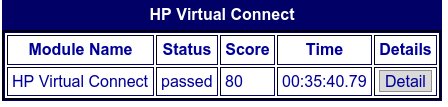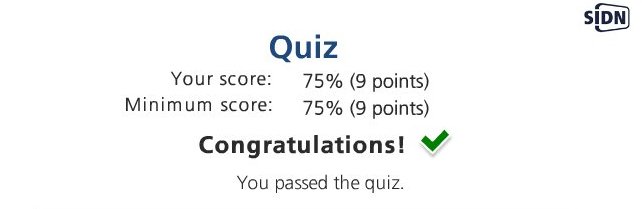-
upgrade Fedora 20 to Fedora 21
This guide will explain you how to upgrade Fedora 20 to Fedora 21.Note: I have followed below way to upgrade Fedora 17 to Fedora 19 directly. Though face some challenges but able to resolve all. Before Upgrade:Better to take Backup of all important directories because if anything goes wrong and you need to install Fedora 21 from scratch so you have backup everything.
1) Make sure Fedora 20 packages are up to date if not then do# yum update -y
Note: If there are kernel patches are there then it is advisable to reboot the server to take effect latest packages.
2) Install fedup to upgrade distribution.# yum install fedup.
3) Then upgrade Fedora 20 to Fedora 21 by using this command.# fedup-cli –network 20 –product=nonproduct –debuglog /root/fedup-20to21.debug.log
4) After packages downloading complete then it will prompt you to reboot the server# reboot
verify local files 100%[==================================]
testing upgrade transactionrpm transaction 100%[==================================]
rpm install 100%[==================================]
setting up system for upgraderpm install 100%[==================================]
setting up system for upgrade
Finished. Reboot to start upgrade.5) When server boots up it will show option in grub system upgrade with fedup. Press Enter and wait for some hours.
[snip]logs from debug log file which was specified earlier above
[ 526.291] (DD) fedup.upgrade:add_install() add_install(/var/cache/system-upgrade/fedora/packages/nagios-plugins-rpc-2.0.1-2.fc21.i686.rpm, None, upgrade=True)[ 526.317] (DD) fedup.upgrade:add_install() add_install(/var/cache/system-upgrade/fedora/packages/libgnomecanvas-devel-2.30.3-9.fc21.i686.rpm, None, upgrade=True)
[ 526.342] (DD) fedup.upgrade:add_install() add_install(/var/cache/system-upgrade/updates/packages/xen-libs-4.4.1-9.fc21.i686.rpm, None, upgrade=True)
[ 526.363] (DD) fedup.upgrade:add_install() add_install(/var/cache/system-upgrade/default-installrepo/packages/pth-2.0.7-25.fc21.i686.rpm, None, upgrade=True)
[ 526.364] (DD) fedup.upgrade:add_install() add_install(/var/cache/system-upgrade/fedora/packages/SDL_image-1.2.12-11.fc21.i686.rpm, None, upgrade=True)
[ 526.365] (DD) fedup.upgrade:add_install() add_install(/var/cache/system-upgrade/default-installrepo/packages/systemtap-runtime-2.6-3.fc21.i686.rpm, None, upgrade=True)
[ 526.367] (DD) fedup.upgrade:add_install() add_install(/var/cache/system-
upgrade/fedora/packages/glib-1.2.10-43.fc21.i686.rpm, None, upgrade=True)[ 526.368] (DD) fedup.upgrade:add_install() add_install(/var/cache/system-upgrade/fedora/packages/libwnck-devel-2.31.0-4.fc21.i686.rpm, None, upgrade=True)
[ 526.369] (DD) fedup.upgrade:add_install() add_install(/var/cache/system-upgrade/default-installrepo/packages/jai-imageio-core-1.2-0.14.20100217cvs.fc21.noarch.rpm, None, upgrade=True)
[ 526.370] (DD) fedup.upgrade:add_install() add_install(/var/cache/system-upgrade/default-installrepo/packages/perl-Pod-Usage-1.64-2.fc21.noarch.rpm, None, upgrade=True)
[ 526.477] (DD) fedup.upgrade:add_install() add_install(/var/cache/system-upgrade/default-installrepo/packages/m4-1.4.17-6.fc21.i686.rpm, None, upgrade=True)
[ 526.478] (DD) fedup.upgrade:add_install() add_install(/var/cache/system-upgrade/updates/packages/wireshark-gnome-1.12.2-1.fc21.i686.rpm, None, upgrade=True)
[ 526.480] (DD) fedup.upgrade:add_install() add_install(/var/cache/system-upgrade/default-installrepo/packages/cronie-1.4.12-1.fc21.i686.rpm, None, upgrade=True)
[ 526.531] (DD) fedup.upgrade:add_install() add_install(/var/cache/system-upgrade/fedora/packages/werken-xpath-0.9.4-13.beta.12.6.fc21.noarch.rpm, None, upgrade=True)
[ 526.548] (DD) fedup.upgrade:add_install() add_install(/var/cache/system-upgrade/default-installrepo/packages/hawtjni-1.10-2.fc21.noarch.rpm, None, upgrade=True)
[ 526.549] (DD) fedup.upgrade:add_install() add_install(/var/cache/system-upgrade/default-installrepo/packages/libgfortran-4.9.2-1.fc21.i686.rpm, None, upgrade=True)[/snip]
Once it will complete, it will automatically reboot the server in Fedora-20, if everything goes well you will have FC-21 kernel.
Read More »
# uname -ar Linux server1 3.17.4-302.fc21.i686+PAE #1 SMP Thu Dec 4 19:25:27 UTC 2014 i686 i686 i386 GNU/Linux Note: It’s best practice to take backup of your server before upgrade. -
HP Virtual Connect Exam
Cleared Qlogic Exam for Virtual Connect.
Read More » -
RPM removing problem
Problem:
Trying to remove httpd rpm
[root@server1 ~]# rpm -e httpd-2.2.15-39
error: “httpd-2.2.15-39” specifies multiple packages
Solution:
Read More » -
correct linux version
Hello folks,
Many people ask me we have different Linux version in one box.
[root@server1 ~]# cat /etc/redhat-release
CentOS release 6.5 (Final)[root@server1 ~]# cat /etc/issue
CentOS release 6.4 (Final)
Kernel \r on an \mBoth above commands makes you confuse, you can simply get the correct version of linux by this command.
Read More »
Continue Reading -
DNSSEC Certificate
Read More »