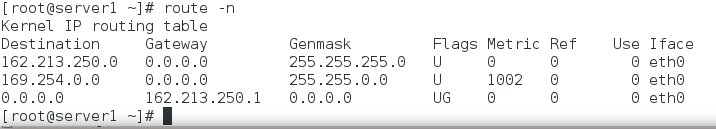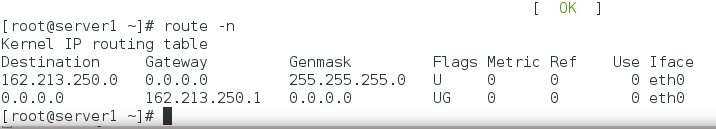ZEROCONF utilises the 169.254.0.0/16 network address to autoconfigure using a series of unanswered “ARP” queries and then assumes an address if the queries yield an empty result.
A route to the ZEROCONF network is added to the routing table by the network initscripts. We can disable it after following the below steps.
# vi /etc/sysconfig/network
Add line “NOZEROCONF=yes”
Save the file and exit and restart network service.
# service network resart
Before updating NOZEROCONF
After updating NOZEROCONF
Note: Now you are not able to see “169.254.0.0”.
In some cases if you are unable do it, so you can manually remove it and put in /etc/rc.local/
#/sbin/route del -net 169.254.0.0 netmask 255.255.0.0
related posts
« Linux 64 bit bad ELF interpreter during Symantec Antivirus Installation shellshock-exploit-and-fix-cve-2014-6271-cve-2014-7169 »